The first sign of this was the release of iPhone 4, with the tagline - 'This changes everything. Again.'
This was mocked by many tech-commentators as alot of the 'new' functions implemented by Apple were already present in other brands. It was neither spectacular nor as revolutionary as their previous products. But they were stuck in the 'Apple bubble'. So they still thought so.
And now, their latest release, the iOS 5, had this caption:
"Taking a mobile OS that was already years ahead of anything else and moving it even further ahead"
Let's temporarily ignore the blatant (probably deliberate) exaggeration of being 'years ahead' - technology is known to change so rapidly that such a statement is absurd. Let's temporarily withhold judgment, as we look at the 'new' functions of iOS 5 and see if they are indeed "years ahead."
Looking at them sequentially, directly from http://www.apple.com/ios/features.html
1) Notifications Center
What is it?
A one-stop notifications center which lets you just swipe down from the top of the screen to see all your alerts such as from SMS, Twitter and Facebook.
Years ahead?
No.
HTC already had a similar Notifications feature (Other brands also had this, not entirely clear of which. iPhones were the only one which insisted on having Message/other Notifications pop up in your face to interrupt you)
And in jailbroken iPhones, notifications were already present:
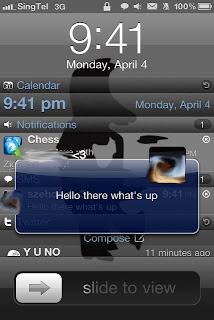 |
| SMS displayed in lock screen, as well as notifications, exactly what the supposedly 'new' iOS5 has |
Plus the jailbreak notification system had a possibly better feature that is STILL absent in iOS 5 - the little icon at the top of the screen! (See the icons next to the battery bar, including the chat bubble?)
That chat bubble appears when you do have a text. A mail icon for when you have mail, etc. In the present iOS5, there is no such icon - you have to swipe down to open Notifications center BEFORE knowing you have texts/tweets etc.
2) iMessage
What is it?
A free messaging system that lets you send unlimited texts using data/Wifi. Only compatible with others using iMessage.
Years ahead?
Obviously not.
BBM already offers the same functionality of exclusive BB to BB messaging, albeit using the RIM system I believe.Even better -
 |
| Whatsapp also happens to be FREE on the date of writing this article on the App Store. Grab it now! |
They also have 'read receipts' which is simply the double ticks you see in Whatsapp.
(iMessage boasts 'read receipts' which let you know whether your receipient has received it. The funny thing is the default option is to NOT send out read receipts, so according to status quo bias, noone is going to bother turning it on)
3) Newsstand + Reminders
These next two are just lumped into one because they're not major inclusions anyway.
Newsstand, perhaps useful, but Reminders?? I don't see any real difference between this and setting reminders in your Calendar using the previous OS, besides having an actual 'to-do' list kind of thing.
4) Twitter integration
What is it?
Lets you tweet directly from Safari, Photos, Camera, YouTube, or Maps, without having to open a Twitter app.
Years ahead?
No.
 |
| qTweet! |
qTweet is a Jailbreak-only app that basically lets you tweet from ANYWHERE, not just those mentioned apps. All you have to do is swipe down (you can basically set any kind of shortcut, whether it is swipe up swipe left, etc) from the top and this box drops down and you can tweet. From anywhere.
5) New and improved Camera features
What is it?
Two new added functionality -
1) Instant access to camera from lock screen (well not quite instant, you have to double-press Home button before the camera button appears)
2) Ability to take pictures by pressing Volume Up button, resembling an actual camera rather than having to tap the camera button on-screen which CAN be rather awkward often.
3) I know I said 2, but I'm just going to lump this together - added photo enhancement features such as to crop, rotate, remove red-eye, etc .
Years ahead?
No.
Jailbreak already has downloads that allows you instant access to the camera from the lock screen, not to mention this awesome jailbreak-only function that Apple STILL refuses to add:
ACTIVATOR.Basically customize shortcuts from swiping various parts of your screen, to double tapping volume buttons, etc to perform certain features.
I can't remember offhand whether these features include taking a photo, but I think it does.
I have no idea why Apple doesn't include this nifty and handy feature that makes using your iPhone even more convenient and customizable. Oh right, they don't like you to customize their stuff (Which explains their refusal to add Themes too, something present in virtually every other phone)
As for the photo editing function - dozens of photo editing apps already exist, so I don't see the necessity of it. Perhaps convenience, but I'm pretty sure it pales in functionality to existing apps.
6) Integration/change of several apps
"Find my iPhone' used to be a separate app available for free on App Store, but looks like Apple has bought it out and integrated it into iOS5. Not a new feature.
Calendar has a new 'Year' view - jailbreak already has customizable Calendars with different looks (including Year) and themes.
They split up 'iPod' into 'Videos' and 'Photos' (just like on iPod Touch 4G) - not quite sure what the rationale of this was.
Granted, they do have some new features like iCloud, but it appears that most of the major 'new' features of iOS 5 are in fact not new. Sorry to burst your Apple bubble. But it seems that the iOS 5 is actually years behind.








