(original post taken from here)
So, you have heard all about it. Your friends tell you to do it, but you have doubts.
I'm here to convince you why you SHOULD jailbreak your device. In this post, I will tell you two general things:a) Why you shouldn't be AFRAID to jailbreak
b) Why you should jailbreak <-- I'll focus more on this, talking about the functionality benefits that people don't mention enough.
and lastly I'll provide some sources which will teach you HOW to jailbreak and some important notes.
a) Why you shouldn't be AFRAID to jailbreak
The first thing many people think about is that it is illegal. However, it is NOT illegal. The only thing 'bad' is that your warranty becomes void with Apple. This is NOT a problem though, because assuming you are unlucky enough to have your phone actually break down and spoil somehow and you need to send it for repairs within your warranty period, you can simply 'unjailbreak' it via a simple iTunes restore:
"Plug in the iPhone and sync it to make sure you have a current backup. Then choose to restore (the firmware) it to factory settings from in iTunes. Then you can right click it and restore the backup (of thecontents) from the backup. The term restore is used for both actions, but they are two separate actions.
A backup of a jailbreaked phone can be restored onto a non-jailbreak firmware. That's not an issue (I did it when I upgraded to 2.1). All jailbreak apps and features will be gone, but all App Store apps, contacts, settings, etc, will be preserved."
After which, you can just send it in to Apple and they won't know anything.
(Disclaimer - distribution of copyrighted material is still illegal, according to Singapore law. In other words, downloading a cracked app (i.e. originally available on App Store) is as illegal as downloading a song from the Internet.)
The next thing people are worried about is that it will slow down their devices. This is also not true - I have been using my jailbroken device without any noticeable lag from the jailbreak. HOWEVER, that is because I don't use this thing called Winterboard, which I believe is the cause of lag.
In fact, many users do admit that jailbreaking does lag their device, which I noticed in the form of a 1s delay everytime i close/open apps, but I realized it was Winterboard causing this problem, so I just removed it.
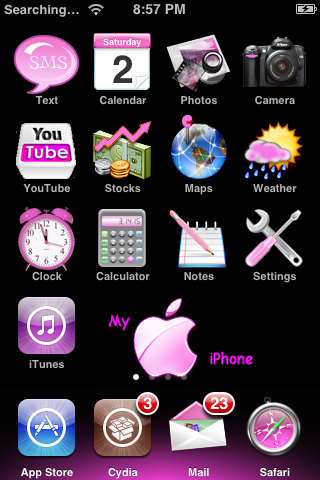 |
| Winterboard lets you customize your themes and icons like this. Notice how the default apps (e.g. Mail, Camera etc...) look different? |
Winterboard is just for customizing themes and such, so if you don't mind the classy look of Apple, you can just not install it. (note - Winterboard has a ton of other uses too which I haven't really researched so if you don't mind abit of lag for some added customization, go ahead and use Winterboard :) )
There are TONNES of other useful stuff .
There are TONNES of other useful stuff .
Ok enough of the grim stuff, on to why you SHOULD jailbreak your iPhone.
b) Why you SHOULD jailbreak your iPhone
1) FREE apps!!
This is the most obvious no-brainer reason - There are a ton of fun and cool apps on the App Store, but many of them are paid apps, and not all of us can afford or want to pay for those apps. With jailbreak, all these apps are FREE.
 |
| WhatsApp @ USD 0.99 on the App Store and @ $0.00 when you Jailbreak! For free SMSing, MMSing, and group conversations! |
 |
| PES for free! |
 |
| Final Fantasy 3 at USD 15 on the App store.. yes, they're mad. Totally ripping you off. FOR FREE WHEN YOU JAILBREAK. |
 |
| Cut The Rope, one of the most fun games you can play, for FREE ONLY when you jailbreak! |
 |
| And of course the all-time popular Angry Birds (now Rio!) for FREE! |
Of course, this is just a very very small slice of all the available apps that you can get when you jailbreak. There are also many EXCLUSIVE apps that you can only have when you jailbreak!
2) Functionality
(blurry parts of screenshots are what I've edited out, not part of the jailbreak)
(blurry parts of screenshots are what I've edited out, not part of the jailbreak)
Non-JB users always overlook this point when they are considering whether to jailbreak their devices. After all, the allure of free apps is already quite big and unbelievable and the only reason why you should jailbreak right? WRONG.
What jailbreak does is bring you a whole new array of FUNCTIONALITY improvements that I don't know why Apple doesn't implement. Perhaps Apple will include a few in their iPhone 5. Who knows. I will start by listing these added functions:
Utilizing the Lock Screen
Accessing Settings
Let's say you are at home and want to use WiFi. How do you turn it on? Home button -> Settings -> Wifi
How about when your battery is running low and you want to turn off your 3G? Home button -> Settings -> Network -> 3G
Ugh so many steps.
How about if your screen is too dim? Do you even know where the brightness function is?
With jailbreak, everything is made easy:
 |
| Just swipe the top of the screen and... |
Easy SMSing
Let's say you are playing your favourite game, Smurf Village. (Or whatever ridiculous lame game you play) Then you receive an SMS and it pops up on your screen. You want to reply it now. What happens? It tabs out of your game, opens your Messaging, and when you have completed the reply, you have to go back to your Home screen, and open the app again.
LONG WINDED YES?
With Quickreply (or biteSMS)...
.
.
 |
| This pops up instead. And you can just hit 'Reply'... |
 |
| Type your reply, hit 'Send'.. AND IT RETURNS TO YOUR APP IMMEDIATELY. You don't even leave the app!! SO much more logical and awesome right!? |
And even from your lock screen, if you receive an SMS, it looks like this:
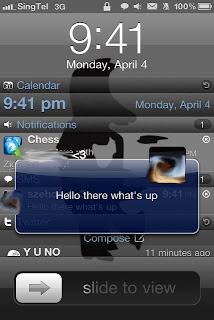 |
| You just have to double tap the text bubble to type a reply, and after you've sent, it just goes back to the lock screen! |
Activator
This is in my opinion, one of the best reasons why you should jailbreak your iPhone. Before I explain what this does, I should share a concern I previously had - My Home button on my iPhone was always very slightly buggy, and I couldn't double-press it sometimes and sometimes it doesn't seem to respond on the first click.
Also, being just about the only button you use, it's bound to succumb to wear and tear!
So I was quite worried that over time, my Home button would become unusable and I would have to replace/fix it so I don't really like to press it too often.
With Activator, this concern is totally gone.
Activator is one of the basic jailbreak-only apps that you will most definitely get.
Basically what it does is create shortcuts via touch-screen gestures or button sequences. To make this clearer, I'll just give the example of my own current settings.
- When I'm using an app, I tap the Status Bar (the top of the screen with your battery, time, Singtel/Starhub/M1 sign) and swipe down and it goes back to the Home screen.
- Anywhere on my iPhone, I double tap the Status Bar and it brings up the multitasking function (which you otherwise have to double-press your Home button)
- When I'm at my Home screen, I can lock my phone by swiping down from the Status Bar.
-At the Lock Screen, double tapping my clock brings up my iPod controls
-Pressing Volume Up followed immediately by Volume Down opens my Messaging app from wherever I am.
No more over-pressing of the Home button!
You can basically open any app you want via a wide array of gestures such as Shake Device, Slide from Bottom, Slide from Bottom Left, Swipe Down from status bar, Swipe Left on status bar, combination of Volume button presses, etcetc..
You can also make these gestures perform other things like Lock your phone, simulate a press of the 'Home Button' (don't have to press it anymore!), Take Screenshot, etcetc.
The list is endless. It's up to YOU how you want to customize your phone to make it EVEN MORE convenient and handy to use!
This is such a simple function that Apple can implement and they'll be stupid not to add it to the iPhone5.
And while this is the end of this section, it is not the end of the functionality options available via Jailbreak. There are many other apps that I haven't discovered either, so go read up! You won't regret it!
.
.
.
How To Jailbreak + Important information
There are 2 basic forms of a jailbreak - A tethered or an untethered jailbreak. A tethered jailbreak means that everytime you reboot your device, you will have to connect your iPhone to your computer. An untethered jailbreak means you can just.. use it as a normal iPhone even when rebooting. To put it simply, you should always get an untethered jailbreak if it's available.
I used http://www.youtube.com/watch?v=MSUr3S2Jm5c this link to do my (untethered) jailbreak (iOS 4.2.1), it's not a difficult process so just follow the instructions on the screen carefully.
However, at the time of this post, a tethered version of 4.3 is already out, and I would presume soon an untethered jailbreak for 4.3 will be out. So... you can just search youtube for another instructional video on how to do it for the newer version, though it'll probably be very similar.
And just to end off with some helpful notes:
* Backup your iPhone with iTunes before you jailbreak your device. Just connect it via iTunes and click Backup.
* You're going to need to Add Sources before you can get many of the useful customization apps from Cydia. Search Youtube for recommendations for top sources to add and HOW to add these sources.
Have any questions? Feel free to leave a comment or ask on the tagboard and I'll answer it asap :D




No comments:
Post a Comment